Add a Room
From the app home page, select the + symbol at the top right.
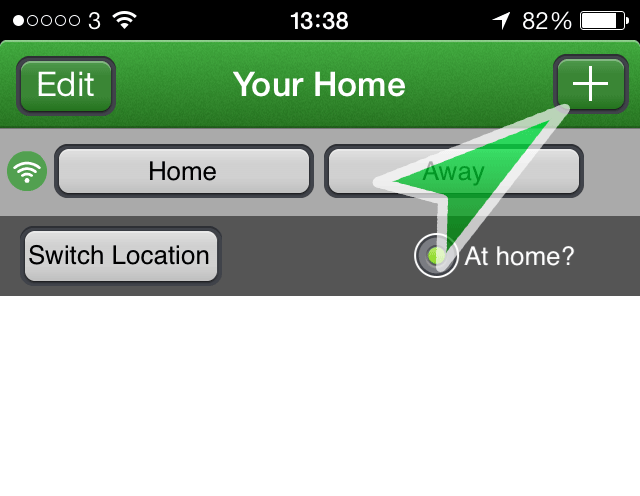
Tap the 'add a new zone' area.
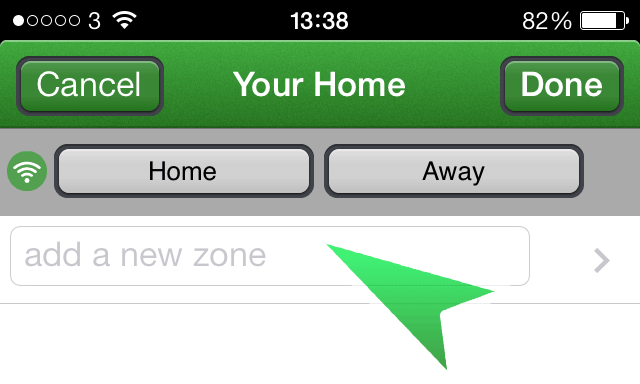
Enter a name for the room using the keyboard and hit 'Done' at the bottom right.
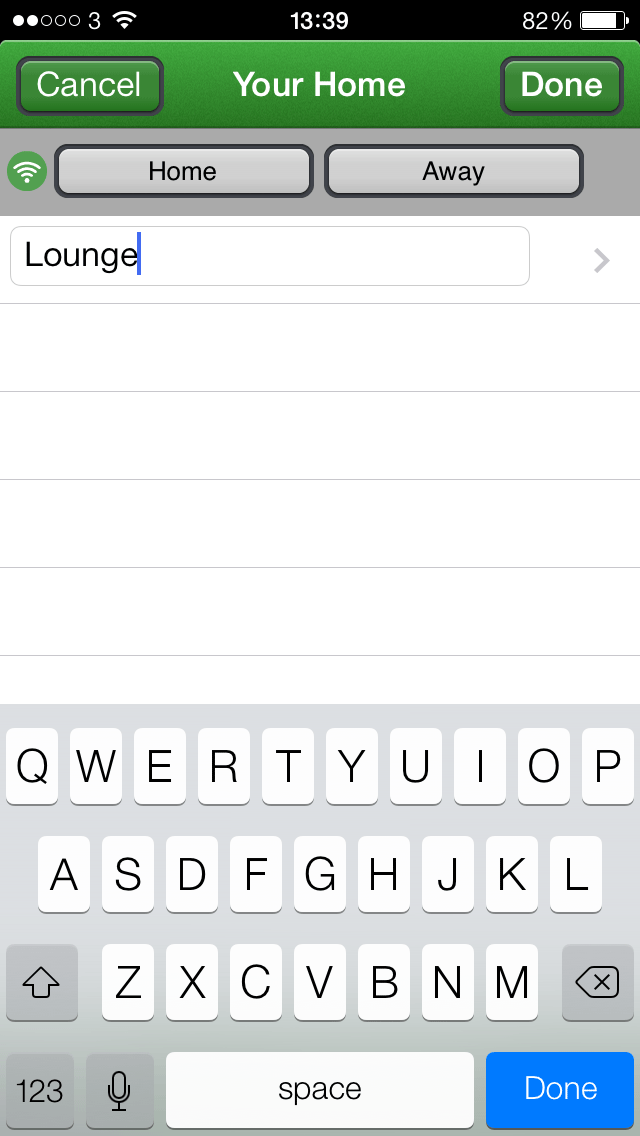
The new room will be listed on your home page for you to select.
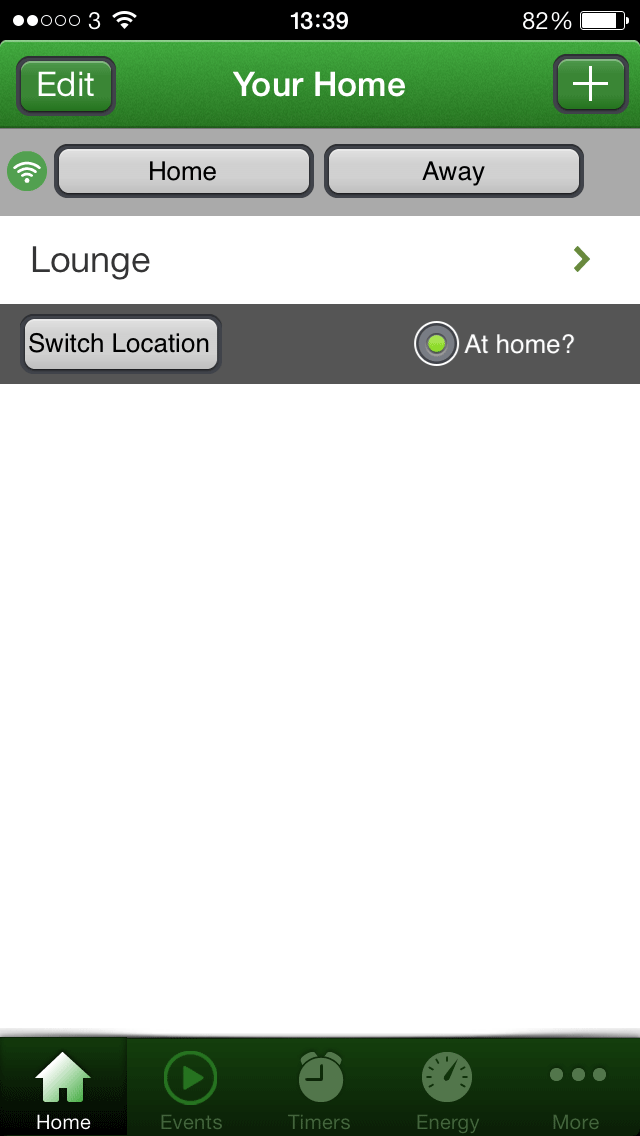
Repeat this process for any additional rooms you would like to add. You can edit, delete and re-order rooms by selecting the 'Edit' button at the top left.