You can make changes to the target temperature of any heating device you have added. The change you make to the target will enact immediately and then stay at this target until the next scheduled change
To set a target, first select the heating tab on the bottom menu
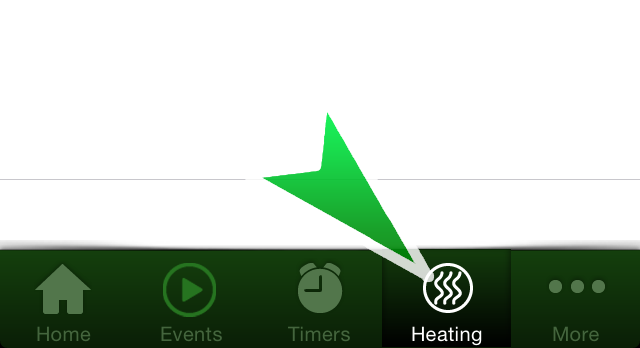
Next select the device you want to control. Tap anywhere in its 'cell' to view the scheduling & control screen
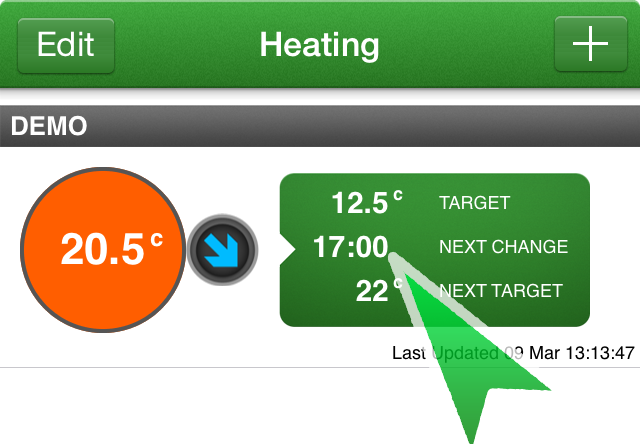
You can use the slider to increase or decrease the target temperature of your device
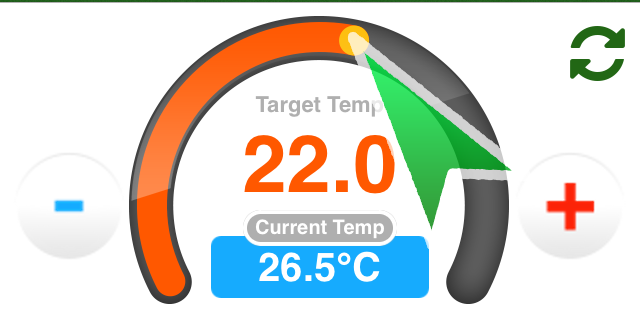
For additional control, you can use the + and - buttons to fine tune your desired target
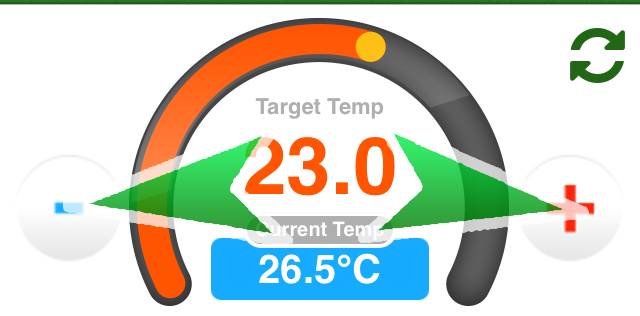
If you are using a TRV, you will also have the option of targeting a position rather than a temperature. You can access this control screen by pressing the arrow icons at the top right
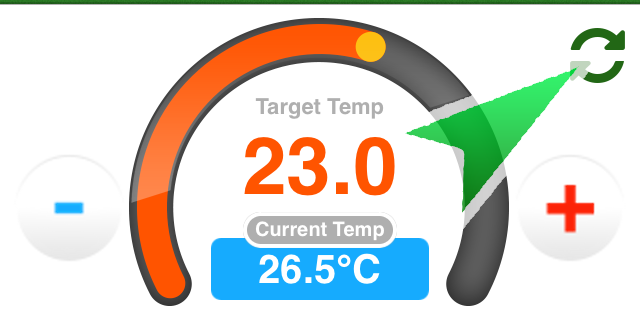
From here you can select a valve position instead of temperature. This is similar to how a manual TRV operates.
Position 0 will have the TRV fully closed
Position 1 will have the TRV 20% open
Position 2 will have the TRV 40% open
Position 3 will have the TRV 60% open
Position 4 will have the TRV 80% open
Position 5 will have the TRV fully open
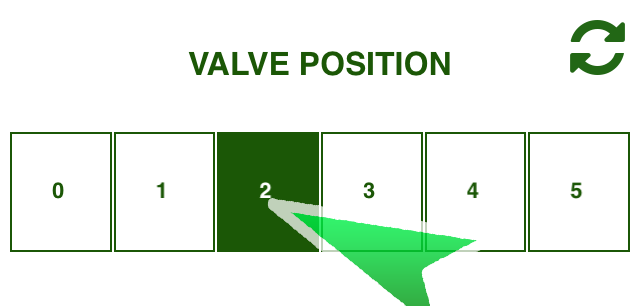
Using a target position will result in reduced motor movement. This can be particularly beneficial overnight when you may desire the motor movement to be lessened